Open Image Integration Window![]() ViewPoint main menu > Tools & Utilities > Image Integration.
ViewPoint main menu > Tools & Utilities > Image Integration.
Activate Integration![]() Select the
Select the ![]() Edge Imaging integration option.
Edge Imaging integration option.
Set Up Server and Database![]() The first time you open Edge Imaging, you will be prompted for your server and database settings. (You can also access these settings from your Edge Imaging User Options. See "Set Up Database, Server & Path" for details.)
The first time you open Edge Imaging, you will be prompted for your server and database settings. (You can also access these settings from your Edge Imaging User Options. See "Set Up Database, Server & Path" for details.)

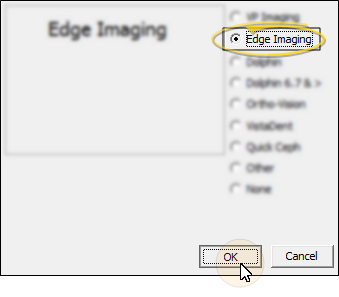
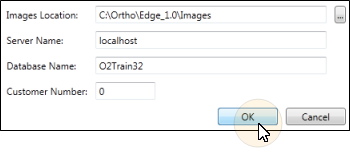

 │
│ 








