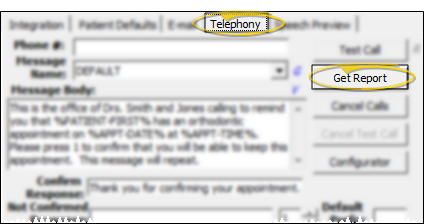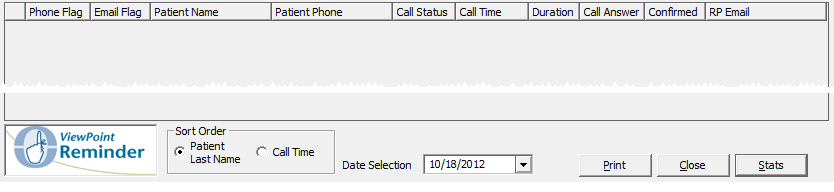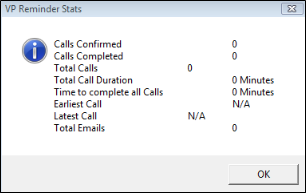VP Reminder Report
Run the VP Reminder report to help analyze the success of your automatic
appointment reminder system. In
general, we suggest you generate the report each business day after you
have submitted VP Reminder messages.
 Open VP Reminder Report - Open the VP Reminder report from the Telephony tab of your Outbound Integration setup window.
Open VP Reminder Report - Open the VP Reminder report from the Telephony tab of your Outbound Integration setup window.
-
 Open Outbound Integration Setup Window - You can open this feature in multiple ways: Use the method that's most convenient for you.
Open Outbound Integration Setup Window - You can open this feature in multiple ways: Use the method that's most convenient for you.
ViewPoint main menu - Tools & Utilities > Outbound Integration > Setup & Maintenance.
ViewPoint toolbar -  VP Reminder > Setup and Maintenance.
VP Reminder > Setup and Maintenance.
ViewPoint shortcut menu - Add-In > VP Reminder > Setup and Maintenance. (If the VP Reminder option is not available, you first need to activate your VP Reminder integration. See "Set Up VP Reminder Integration" for details.)
-
 Open the Report - Select the Telephony tab, and click Get Report to open the report window. .
Open the Report - Select the Telephony tab, and click Get Report to open the report window. .
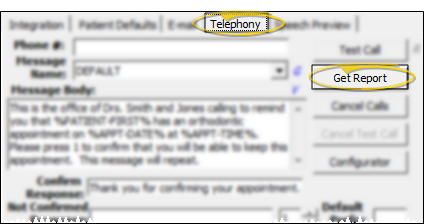
 Review Report - Select the message date to review, and choose the sort order. Then review the message data.
Review Report - Select the message date to review, and choose the sort order. Then review the message data.
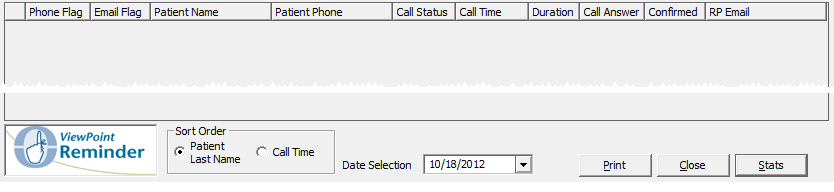
Date - Choose the date of the messages you want to review.
Sort Order - Choose whether to sort the data by Patient Last Name or Call Time. Sorting by Call Time lumps all email and text messages together, since they are sent immediately after you submit the messages.
 Message Data - Several report fields indicate how telephone messages were handled.
Message Data - Several report fields indicate how telephone messages were handled.
Phone flag / email flag - These fields indicate the message delivery method(s) for this patient.
Call Status- This field indicates whether the call has been made, and whether the line was busy or answered.
Call Time - This field indicates the time of day the telephone message was initiated.
Duration - This field indicates the length of the telephone reminder call connection.
Call Answer Status - This field indicates whether or not the call was answered, either by a person or an answering machine or service.
Confirmed - This field indicates whether or not the call recipient pressed your appointment confirmation number during or after the message.
 View Statistics - Click Stats to display a window that shows the accumulated VP Reminder statistics for the selected date.
View Statistics - Click Stats to display a window that shows the accumulated VP Reminder statistics for the selected date.
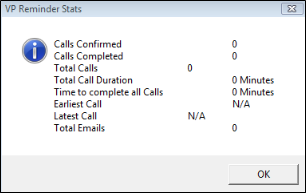
Print Report - Click Print to print a copy of the report to any printer available to your workstation.
Close - Click Close to exit the report window.
![]() Open VP Reminder Report - Open the VP Reminder report from the Telephony tab of your Outbound Integration setup window.
Open VP Reminder Report - Open the VP Reminder report from the Telephony tab of your Outbound Integration setup window.![]() Review Report - Select the message date to review, and choose the sort order. Then review the message data.
Review Report - Select the message date to review, and choose the sort order. Then review the message data.![]() View Statistics - Click Stats to display a window that shows the accumulated VP Reminder statistics for the selected date.
View Statistics - Click Stats to display a window that shows the accumulated VP Reminder statistics for the selected date.
 VP Reminder > Setup and Maintenance.
VP Reminder > Setup and Maintenance.