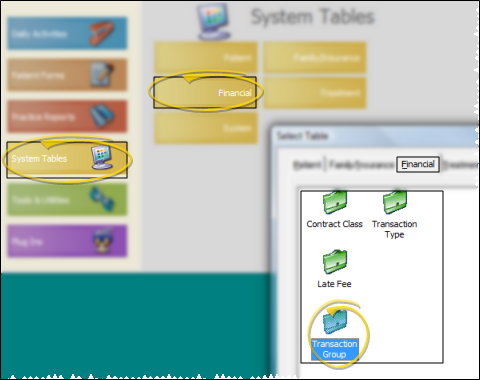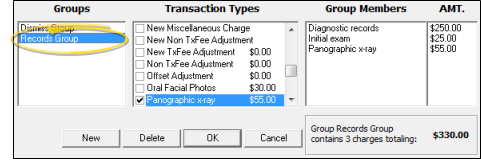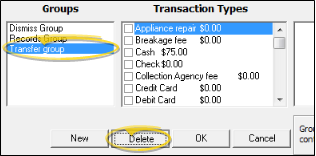Set Up Transaction Groups
Use the Transaction Group table to create groups of miscellaneous charges that should always be posted together.
Get Started
Create Miscellaneous Charges - Use the Transaction Type table to create individual miscellaneous charge descriptions. You can then arrange these individual charges into transaction groups, as described below. See "Transaction Types Table" for details.
Choose Your Settings
-
 Open Transaction Group Table - ViewPoint main menu > System Tables > Financial > Transaction Group.
Open Transaction Group Table - ViewPoint main menu > System Tables > Financial > Transaction Group. -
 Create or Edit a Record - Select an existing record to edit, or create a new record.
Create or Edit a Record - Select an existing record to edit, or create a new record. -
 Group Details - Select a record to work with, then enable the individual transactions you want to include in the group. The summary at the right shows you the total amount that will be charged when the group is posted to a patient's account.
Group Details - Select a record to work with, then enable the individual transactions you want to include in the group. The summary at the right shows you the total amount that will be charged when the group is posted to a patient's account. -
Save Your Changes - Click Ok to save the changes you have made and close the editing window.
More Information
![]() Delete a Group - Select the record you want to remove and click Delete, then confirm your action. Any previously posted transactions are not affected.
Delete a Group - Select the record you want to remove and click Delete, then confirm your action. Any previously posted transactions are not affected.