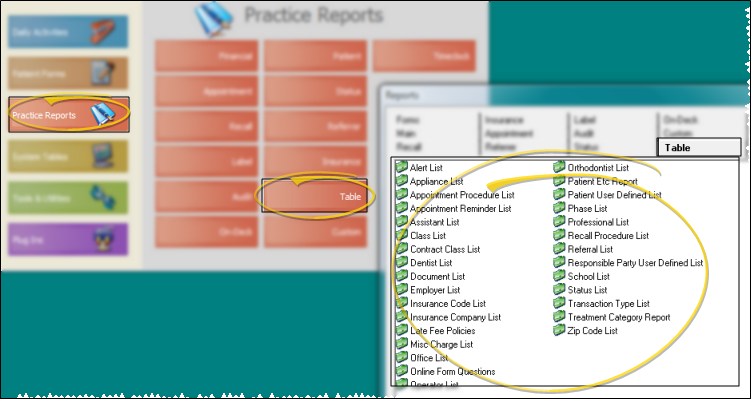Responsible Party User Defined List
Run the Responsible Party User Defined List to review the list of responses you have available for inputting into the user defined fields on the Responsible party tab of your patient folders.
Get Started
Set Up Responsible Party Custom Responses - The Res. Party Custom List works with the Responsible Party Custom table to track a specific type of information about responsible parties, such as hobbies or favorite sports teams. When you enter data into the Res. Party Custom List field of a patient folder, you must select a response from the Responsible Party Custom table. So, if you name the Res. Party Custom List field Hobbies, you will want to list common hobbies in your Responsible Party Custom table. You may subgroup the responses, for example, to send a copy of a newspaper article about a local fishing tournament to all parties with an interest in fishing.See "Set Up Custom Response Lists" for details.
Run This Report
-
 Open the Report - ViewPoint main menu > Practice Reports > Table > Responsible Party User Defined List.
Open the Report - ViewPoint main menu > Practice Reports > Table > Responsible Party User Defined List. -
Output Options - After selecting the report settings, click Ok to continue to your output choices. See "Manage Record Selection & Output" for details.
More Information
Print from Table - You can also print the list of active records directly from the table. See "Set Up Custom Response Lists" for details.