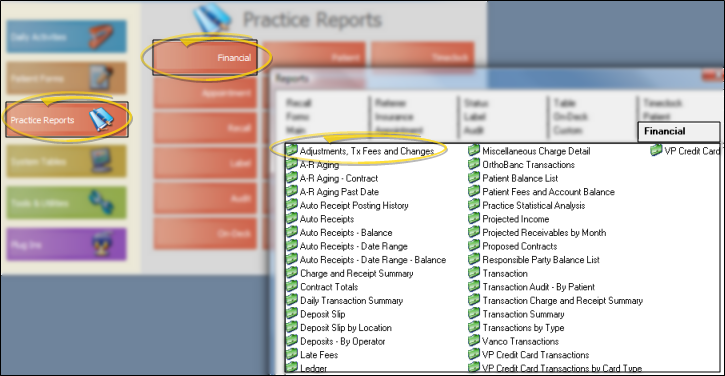Adjustments, Tx Fees & Changes
Run the Adjustments, Treatment Fees and Changes report to obtain a summary of new treatment fees, as well as adjustments and changes (included deleted adjustments and charges) made to existing contracts. In addition, insurance contracts are indicated with the letters "INS:" before the responsible party name, and the report includes the initials of the operator that last changed the contract. When a Transaction report number is red, the Transaction report that the item was deleted on is NOT the same as the Transaction report the item first appeared on. The report can be generated by office and / or doctor.
Run This Report
-
 Open the Report - ViewPoint main menu > Practice Reports > Financial > Adjustments, Tx Fees and Changes.
Open the Report - ViewPoint main menu > Practice Reports > Financial > Adjustments, Tx Fees and Changes. -
 Report Settings - Select the options to use for choosing records and generating this report. Choose carefully, as your selections will affect which data is included in the report.
Report Settings - Select the options to use for choosing records and generating this report. Choose carefully, as your selections will affect which data is included in the report. -
Output Options - After selecting the report settings, click Ok to continue to your output choices. See "Manage Record Selection & Output" for details.