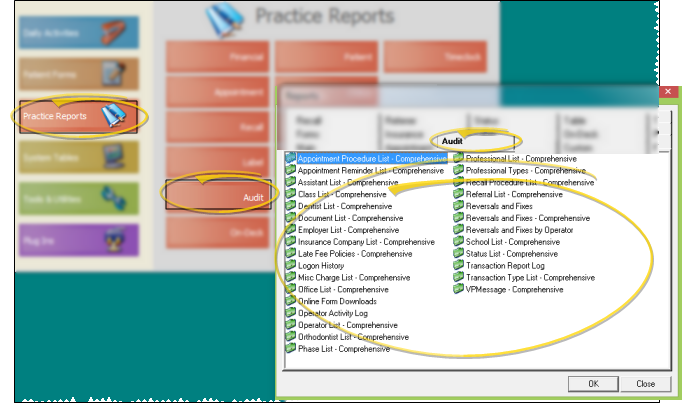Transaction Report Log
Run a Transaction Report Log to review the dates, times, and operators that finalized transactions and ran your final Transaction reports. You can filter the report by date, office, doctor.
-
 Open the Report - ViewPoint main menu > Practice Reports > Audit > Transaction Report Log.
Open the Report - ViewPoint main menu > Practice Reports > Audit > Transaction Report Log. -
Output Options - After selecting the report settings, click Ok to continue to your output choices. See "Manage Record Selection & Output" for details.