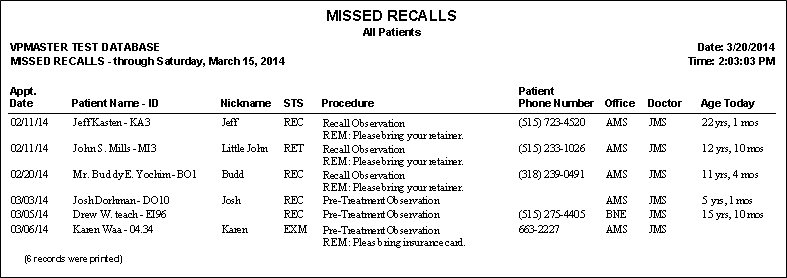
The Missed Recalls report provides you with a list of patients with recall appointment dates that are either on or before the date you choose – indicating that they should have called to schedule an appointment with you and have not yet done so. Sorted by recall date, this report is typically generated monthly so that you can reschedule or dismiss these recall patients appropriately.
ViewPoint main menu > Practice Reports > Recall >Missed Recalls.
Date - Choose the date or dates to use. You can type a date in the Date field, or click the v button to select a date from a calendar.
Manage Record Selections & Output - After selecting the report options, click Ok to continue to your output choices. See "Manage Record Selection & Output" for details.
 │
│  │
│  │
│ 
Ortho2.com │1107 Buckeye Avenue │ Ames, Iowa 50010 │ Sales: (800) 678-4644 │ Support: (800) 346-4504 │ Contact Us
Chat with Software Support │Chat with Network Engineering │ Chat with New Customer Care
Remote Support │Email Support │ Online Help Ver. 12/18/2015