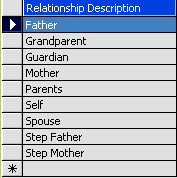
Use the Relationship table to maintain your list of relationships between patients and responsible parties. In addition to using the list for your own reference, it is used for submitting insurance claims.
ViewPoint main menu > System Tables > Family / Insurance > Relationship.
Add a description - Click in a blank field at the bottom of the table and type your description.
Edit descriptions - Click in the field you want to modify and type your changes, or cut, copy and paste text as needed.
Delete descriptions - Select the record to work with, then press Delete on your keyboard.
Save your changes - ClickCloseto save the changes you have made and close the editing window.
 │
│  │
│  │
│ 
Ortho2.com │1107 Buckeye Avenue │ Ames, Iowa 50010 │ Sales: (800) 678-4644 │ Support: (800) 346-4504 │ Contact Us
Chat with Software Support │Chat with Network Engineering │ Chat with New Customer Care
Remote Support │Email Support │ Online Help Ver. 12/18/2015