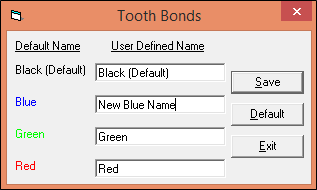Set Up Tooth Bond Names
Use the Tooth Bond Names table to identify the colors of your tooth chart bonds with custom text. This is useful to indicate torque values, specifically for offices using the Damon system.
Choose Your Settings
-
 Open Tooth Bond Names Table - ViewPoint main menu > System Tables > Treatment > Tooth Bond Names.
Open Tooth Bond Names Table - ViewPoint main menu > System Tables > Treatment > Tooth Bond Names. -
 Choose Your Settings - You can type new names for each bond color, or reset your system to the default names. Be sure to save any changes before exiting the table.
Choose Your Settings - You can type new names for each bond color, or reset your system to the default names. Be sure to save any changes before exiting the table. -
Exit - Click Exit to close the table window. If you made changes to the bond names, be sure to click Save first, or your changes will be ignored.