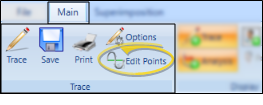Edit Points
Use the Edit Points tool to fine-tune your tracing by editing individual points that are not initially required by the structure. You can do this either while you are initially tracing the ceph, or after all structures have been placed.
![]() Adjust Individual Points During Tracing - If you are currently tracing a ceph, hold down the Ctrl key on the left side of your keyboard. Then click and drag individual points as needed to make your tracing as accurate as possible. When you release the Ctrl key, you can continue tracing where you left off.
Adjust Individual Points During Tracing - If you are currently tracing a ceph, hold down the Ctrl key on the left side of your keyboard. Then click and drag individual points as needed to make your tracing as accurate as possible. When you release the Ctrl key, you can continue tracing where you left off.
![]() Adjust Points After Tracing is Complete - While viewing a completed ceph tracing, you can click the Edit Points icon on the Trace section of the Main ribbon bar, then click and drag individual points as needed.
Adjust Points After Tracing is Complete - While viewing a completed ceph tracing, you can click the Edit Points icon on the Trace section of the Main ribbon bar, then click and drag individual points as needed.
Tips for Accurate Tracing - See "Tracing" for details about accurately placing structures, plotting landmarks, and saving your tracing.