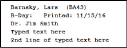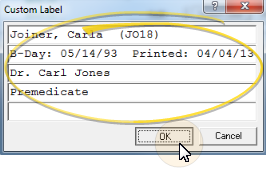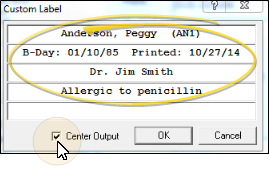Print Custom Patient Labels
Run a Custom label to generate customized labels for your patients.
Run This Label
-
 Open Custom Label Window - Patient folder > Patient tab > Custom Label.
Open Custom Label Window - Patient folder > Patient tab > Custom Label. -
 Text - Edit the label text fields as needed, and click Ok to continue. Although the label auto-fills with information from the patient folder, you can edit any of the text before printing the label. Your customized text is used for this print job only.
Text - Edit the label text fields as needed, and click Ok to continue. Although the label auto-fills with information from the patient folder, you can edit any of the text before printing the label. Your customized text is used for this print job only. -
 Center Output - Enable this option to center each line of text on the label; otherwise, the text is left-justified.
Center Output - Enable this option to center each line of text on the label; otherwise, the text is left-justified. -
Finish - Select your Quick Label printer, and confirm the number of copies you want to print. Then click Ok to initiate the output.