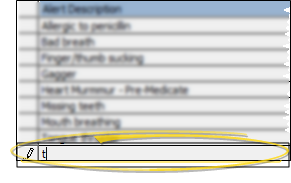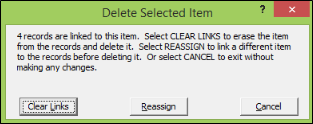Set Up Message Box Descriptions
Use the Message Box table to compile standard messages that you can assign to auto events. Each message can contain up to 30 characters.
How to Get Here
![]() Open Message Box Table - ViewPoint main menu > System Tables > System > Message Box.
Open Message Box Table - ViewPoint main menu > System Tables > System > Message Box.
Choose Your Settings
![]() Add a Description - Click in a blank field at the bottom of the
Add a Description - Click in a blank field at the bottom of the
Edit Descriptions - Click in the field you want to modify and type your changes, or cut, copy, and paste as needed.
![]() Delete Descriptions - Select the record to work with, then press Delete on your keyboard. If the record is linked to patient folders, you can reassign them to a different description, or clear the links.
Delete Descriptions - Select the record to work with, then press Delete on your keyboard. If the record is linked to patient folders, you can reassign them to a different description, or clear the links.
Save Your Changes - Click Close to save the changes you have made and close the editing window.