Phase Table
Use the Phase table to maintain your list of patient treatment phases. Each record includes the treatment description, abbreviation, default number of treatment months, and classification. Because ViewPoint uses the treatment phase to track patient contracts, transactions, treatment progress, and other critical statistics, it is important that your list is comprehensive, and that patient folders are assigned to the appropriate treatment phase at all times.
-
 Open Phase Table - ViewPoint main menu > System Tables > Treatment > Phase.
Open Phase Table - ViewPoint main menu > System Tables > Treatment > Phase.
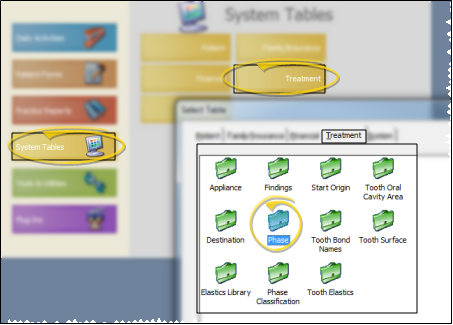
-
 Create or Edit Treatment - Choose an existing record, or create a new one. Once you create a record, you cannot delete it. You can, however, flag it Inactive. Records you flag as Inactive are not available for general use, but they remain in your system for reporting and other data collection needs. In addition, you can toggle records back to Active whenever needed.
Create or Edit Treatment - Choose an existing record, or create a new one. Once you create a record, you cannot delete it. You can, however, flag it Inactive. Records you flag as Inactive are not available for general use, but they remain in your system for reporting and other data collection needs. In addition, you can toggle records back to Active whenever needed.
 Select Existing Record - Use the Previous and Next buttons, or the dropdown list at the bottom of the window to choose an existing record to work with. If not all of your records appear in the list, disable the Show Active Only option to include the inactive records.
Select Existing Record - Use the Previous and Next buttons, or the dropdown list at the bottom of the window to choose an existing record to work with. If not all of your records appear in the list, disable the Show Active Only option to include the inactive records.
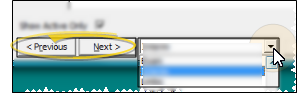
 Create a New Record - Click New (or press Alt+W on your keyboard), then enter the details for your new record.
Create a New Record - Click New (or press Alt+W on your keyboard), then enter the details for your new record.
-
 Treatment Phase Details - Select a treatment phase to work with. If you just created a new record, it is selected automatically.
Treatment Phase Details - Select a treatment phase to work with. If you just created a new record, it is selected automatically.
Description - You can change the name of your treatment phase in this field.
Abbreviation - Enter an abbreviation for this phase. The abbreviation appears on the Patient tab of the patient folder, among other places in your system.
Inactive / Active Toggle - Once you create a record, you cannot delete it. You can, however, flag it Inactive. Records you flag as Inactive are not available for general use, but they remain in your system for reporting and other data collection needs. In addition, you can toggle records back to Active whenever needed.
Default Months - Enter the number of months this phase of treatment typically takes for a patient to complete. This number is used and to calculate the expected appliance removal date on the Findings tab of the patient folder.
Classification - Select the classification (if any) to assign to this phase of treatment. See "Set Up Treatment Phase Classifications" for details about creating your list of responses.
-
Save Your Changes - Click Exit to save the changes you have made and close the editing window.