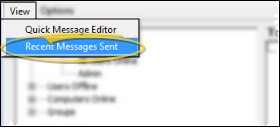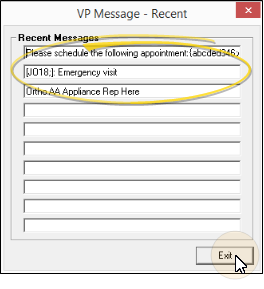View Recently Sent Messages
Use the VP Messaging Recent Messages Sent feature to view the 10 most recent messages that you have sent, including responses you have made to other people's messages.
Use This Feature
-
 Open VP Messaging - You can open this feature in multiple ways: Use the method that's most convenient for you.
Open VP Messaging - You can open this feature in multiple ways: Use the method that's most convenient for you. -
 Open Recent Messages Window - Click View at the top of the VP Messaging window, and select Recent Messages Sent.
Open Recent Messages Window - Click View at the top of the VP Messaging window, and select Recent Messages Sent. -
 Review and Exit - You can review the messages you have sent, but you cannot edit or delete them. When you are finished, click Exit to close the window.
Review and Exit - You can review the messages you have sent, but you cannot edit or delete them. When you are finished, click Exit to close the window.