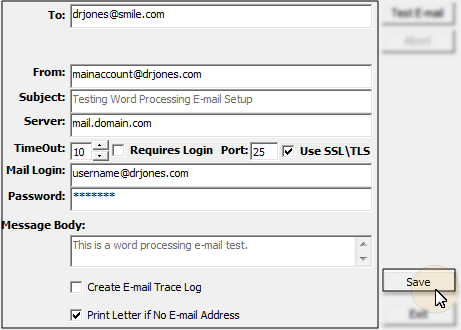Mail Merge Email Setup
Set up your system so that you can email merge letters to your patients, responsible parties, dentists and referrers rather than printing them on paper for you to mail.
Important - The Word Processing Email feature requires an email account which supports SMTP and will not work with Web-based accounts such as AOL, Yahoo, etc. We know of no Web-based email service which gives you the necessary access to an SMTP server.
Choose Your Settings
-
 Open Email Setup Window - ViewPoint main menu > Tools & Utilities > Word Processing Email Setup.
Open Email Setup Window - ViewPoint main menu > Tools & Utilities > Word Processing Email Setup. -
 Set up your Email Account & Test Fields - Certain fields are only used for testing your system, while others identify your email server and account.
Set up your Email Account & Test Fields - Certain fields are only used for testing your system, while others identify your email server and account. -
Test Your Settings - Click the Test Email button at the top of the window to send yourself a sample email to be sure that your settings are functional.
-
Save Your Settings - Click the Save button at the right of the window to save the settings without exiting the window. This gives you the opportunity to save and test settings before exiting the editor.
-
Exit - Click the Exit button at the bottom of the window to close the settings window: Any un-saved changes will be lost.