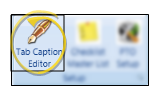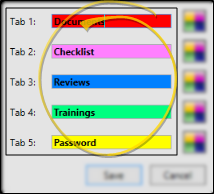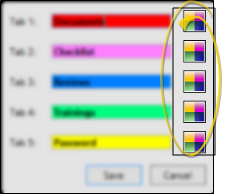Set Up Notepad Tabs
Use the tab caption editor to categorize and color-code your employee notes into up to five sections (e.g., “Annual Review”, “Client Feedback”).
-
 Open Tab Caption Editor - Employee Information ribbon bar > Setup section >
Open Tab Caption Editor - Employee Information ribbon bar > Setup section >  Tab Caption Editor.
Tab Caption Editor. -
 Name Notepad Tabs - Type a name in a tab text box. You can name up to five tabs. These settings are global: All workstations in your system will have the same notepad tab names.
Name Notepad Tabs - Type a name in a tab text box. You can name up to five tabs. These settings are global: All workstations in your system will have the same notepad tab names. -
 Color Code Tabs - (Optional.) Click the color box beside a tab name to select a color for that tab.
Color Code Tabs - (Optional.) Click the color box beside a tab name to select a color for that tab. -
Save Your Changes - Click Save to save the changes you have made and close the editing window.