Message Output Type - Choose whether this message will be sent via email or text message. (To create and update telephone voice messages, contact Ortho2.)
Message Template - (Email messages only.) Select from a list of ready-to-send message templates. Unless otherwise specified in the template name, your email reminders will include buttons for confirming or canceling the appointment, as well as links for opening your web site or a map to your office. If you do not want the email to include these interactive options, be sure to select a template name that says the items are excluded.
Preview - (Email messages only.) To preview message templates, click View. With the template window open, you can click Previous / Next to cycle through all templates, or use the dropdown at the bottom of the window to preview a specific template. When you are happy with the template you have selected, click Update. Note that you can also click the interactive buttons on the template to view that button's linked command.
Message Subject & Body -Type or edit the message in the Message Body box. Email messages also have a Message Subject text box. Variables, such as the patient name, appointment date, and appointment time, act as a single character to prevent misspelling. To add or remove a variable from the message body, simply drag and drop the variable from the list at the bottom of the window into your message.
Keep text messages as short as possible: Some patients may have cell phones that allow a maximum of 150 characters per message.
Certain email templates (described above) include buttons for confirming or canceling the appointment, as well as links to your web site and a map to your office. To add or remove the Confirm and Cancel buttons, or the web site or map links from your message, you must select a different template.
 Open Edge Reminders Setup Window - You can open this feature in multiple ways: Use the method that's most convenient for you.
Open Edge Reminders Setup Window - You can open this feature in multiple ways: Use the method that's most convenient for you. Open Reminder Editor - Configuration tab > Reminder Editor.
Open Reminder Editor - Configuration tab > Reminder Editor. Manage Messages - You can create or edit email and text messages you want to send with Edge Reminders, and inactivate messages you no longer need to use. (To create and update telephone voice messages, contact Ortho2.)
Manage Messages - You can create or edit email and text messages you want to send with Edge Reminders, and inactivate messages you no longer need to use. (To create and update telephone voice messages, contact Ortho2.)


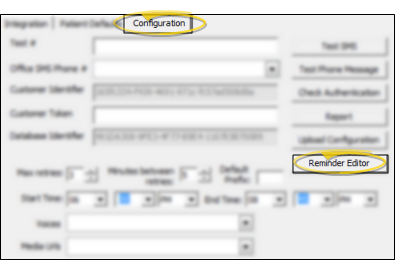





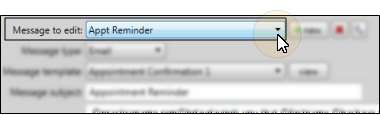
 Settings button beside the message name. Select Appointment Message if you want everyone with an appointment on a specific date to receive the message, or select Responsible Party Message if you want to be able to send the message to a subgroup of patient folders, such as messages regarding birthday greetings or missed appointments. Click Ok to accept your changes.
Settings button beside the message name. Select Appointment Message if you want everyone with an appointment on a specific date to receive the message, or select Responsible Party Message if you want to be able to send the message to a subgroup of patient folders, such as messages regarding birthday greetings or missed appointments. Click Ok to accept your changes.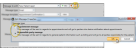
 Delete. Although the message is not deleted from your system, it will no longer be available for new reminders.
Delete. Although the message is not deleted from your system, it will no longer be available for new reminders.