Edge Animations ensures your patients are fully informed about their treatment with videos from our ever-expanding library of resources. Powerful surgical and true 3D animations can be shown as is, or customized with annotations, narration, or background music. With Edge Animations, you have the ability to create and customize your own videos, as well as allow patients and referrers to access your videos.
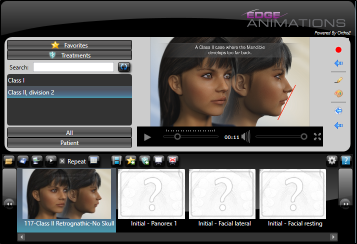
Use Edge Animations to present case plans and educate patients, parents, and others about orthodontic treatment and patient compliance. With the easy-to-use interface you can easily annotate and draw on animations, add audio narration and background music, and drag and drop almost any graphic, movie file, or patient findings image into the animation. In addition, you can export files in a WMV format, email links to patients and referrers, and publish videos directly to Facebook and YouTube. Any exported video can be marked with your own personal logo and ready for presentation with dual monitor support.
Watch the movie. (Windows Media Player, an active Internet connection, and a valid Ortho2 customer login are required to run video tutorials, webinars, and training programs.)
![]() Open Edge Animations - You can open this feature in multiple ways: Use the method that's most convenient for you.
Open Edge Animations - You can open this feature in multiple ways: Use the method that's most convenient for you.
Patient Compliance Vs. Edge Animations - When you click the 
Learn More


