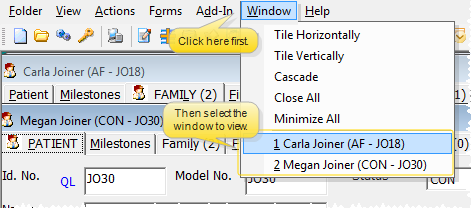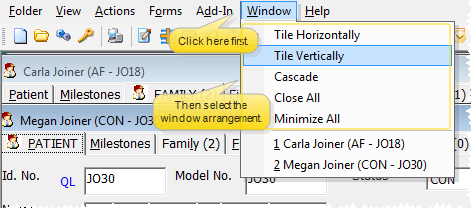Select window - Select Window from the ViewPoint shortcut menu (or press Alt-W on your keyboard), then choose the open window to work with.
You can also press Ctrl-Tab on your keyboard to toggle through all open windows.
Rearrange windows - Click Window from the ViewPoint shortcut menu (or press Alt-W on your keyboard), then select to arrange the windows horizontally, vertically, or in a cascade format. You can also select to Close All open windows, or Minimize All to the bottom of your ViewPoint screen.